Artwork & Design

Guide for Print
This guide will improve the your printability.
To submit artwork for printing, please include the file, fonts, and linked graphics, even with PDFs. Provide any previously printed sample for color continuity and reference.
- Starting fresh? View the Artwork Creative Brief Form
- View the Artwork Services Standards
- View the CBD Artwork Requirements PDF here
- View the Beer Cheese Artwork Requirements PDF here
Format
We prefer all art in an AI format!
Other formats accepted are vector files, native format Illustrator and editable EPS or PDF.
Any artwork not supplied in the preferred programs could result in additional set up time and/or additional costs.
Submitting
Art files may be sent via a sharefile link like Dropbox or emailed if under 10MB. When sending artwork via email, please be aware that our receiving capacity is 10MB for any attachments. Compressing the file will reduce the file size and will protect files from corruption. Please contact your Customer Service Representative with any questions.
Type Specifications
All fonts should be sent with your file and should include the screen and printer fonts. If fonts are not sent, we will attempt to match fonts as closely as possible.
Minimum Font Sizes
- Positive Text: 5 pt
- Reverse Text: 6 pt
- Reversed Text with Two Colors: .5pt, with black outline/keyline added around text
- Reversed Text with Four Colors: .5pt, with black outline/keyline added around text
Barcode Specifications
Barcodes should not be less than 85% in size. Also, there should be at least 1/8″ quiet space (white area) between the barcode and the edge of the label.
Bleed Specifications
Any images or colors that bleed off the label will need to extend 1/16″ past the die cut. The bleed accounts for any movement that might occur when the die cuts the stock. Images that do not bleed off of the label need to be a minimum 1/8″ inside of and away from the die cut.
Color Specifications
Labels can be printed in seven color process or spot colors. Please provide the PMS colors for all spot color printing. Four color process labels must be saved in CMYK (Cyan, Magenta,Yellow, and Black), not RGB (Red, Green, Blue) mode. Images saved in RGB mode can result in color shift when converted to print in CMYK.
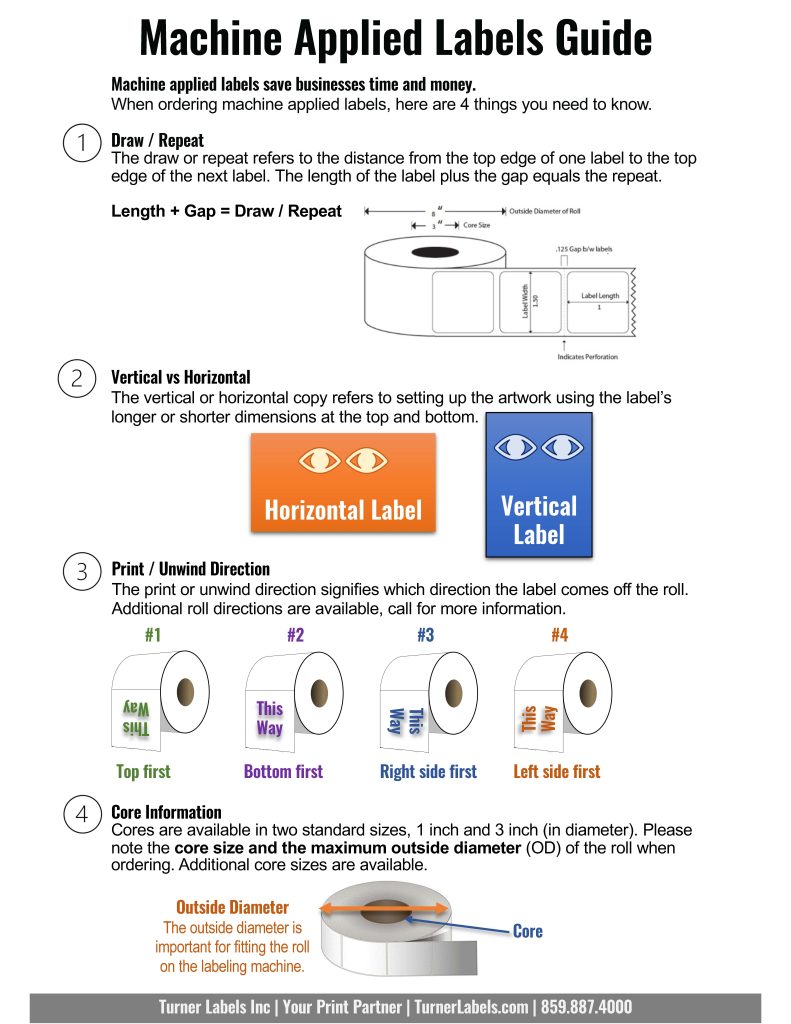
4 Layers of a Label (Materials)
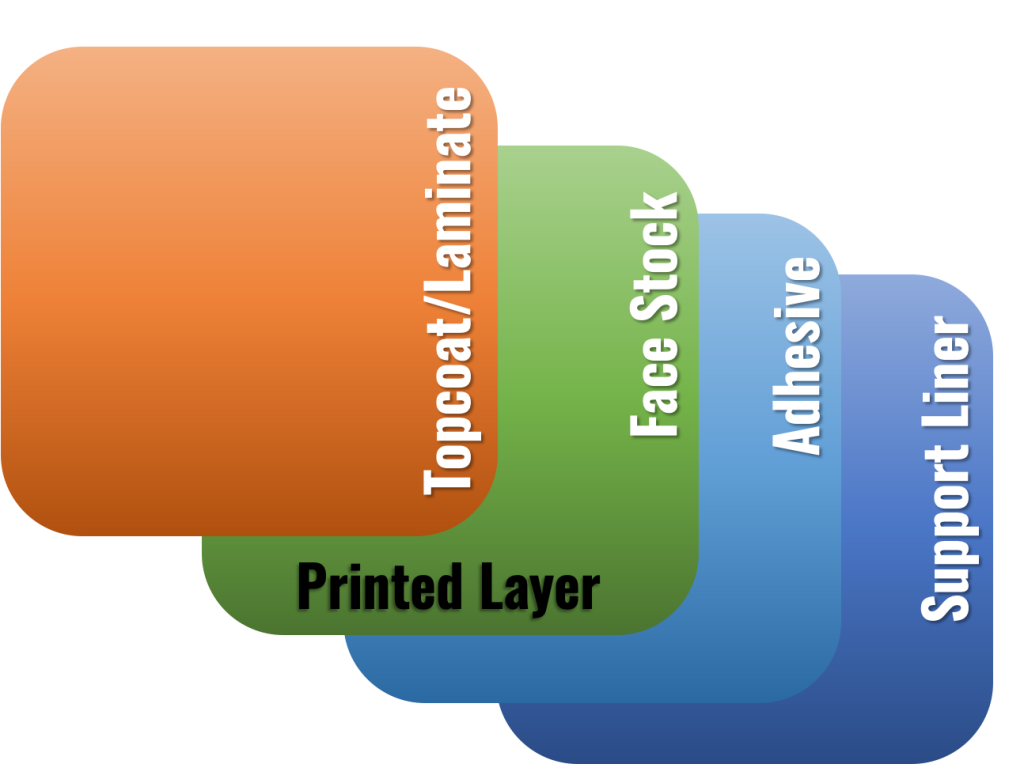
PROUD MEMBER OF

